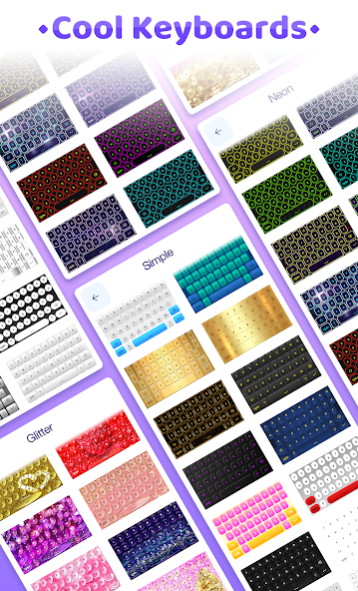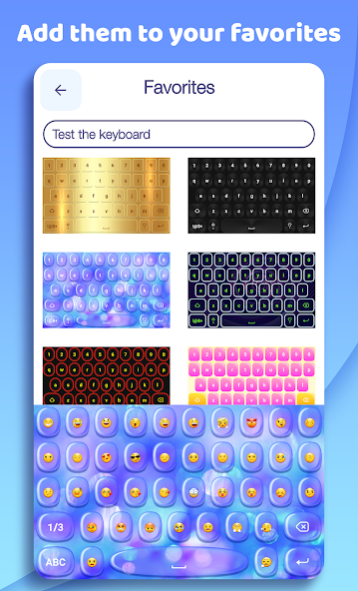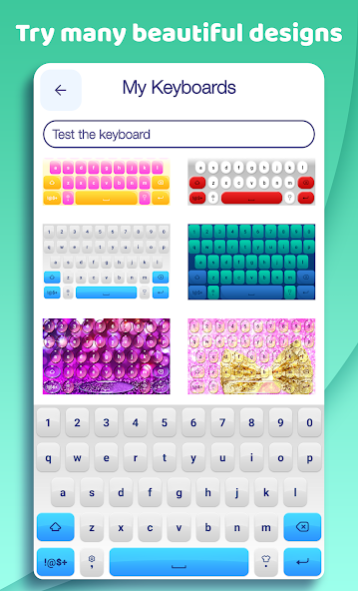Keyboard Background Changer 1.3.8
Free Version
Publisher Description
Experience a brand new way of typing! Take your boring old keypads to the next level with our Keyboard Background Changer – Cool Keyboards! Get this awesome keypad theme changer and make your own keyboards backgrounds for free. These cool keyboard background will bring style under your fingertips. Now you can make your own keyboard themes live offline and enjoy emoticons for texting. Download cute Keyboard Background Changer – Cool Keyboards and have fun typing!
How to set your live keypad themes:
1. Click on 'Enable the Keyboard', then enable the toggle button next to 'Keyboard Background Changer – Cool Keyboards' and then click on the OK button
2. Select 'Set the Keyboard to Default' button and choose 'Keyboard Background Changer – Cool Keyboards'
3. Now, you can create your own keyboard theme
4. To customize your keypads (select language, sound, and shortcuts), go to 'Settings'
Features:
✓ The best live keypad app free of charge for your phone or tablet
✓ Many cute and funny EMOTICONS
✓ Choose or turn off SOUNDS for typing and vibration
✓ Choose one of MANY DESIGNS
✓ Use SEARCH option to find exactly what you are looking for
✓ LIKE your favorite customizable keyboards and find them later in 'Favorites'
✓ Select the default LANGUAGE: English, Spanish, Malay, Vietnamese, Turkish, Italian, French, German, Portuguese, Polish, Romanian, Russian or Serbian
✓ EASY to set and use
✓ Install the GIF KEYPAD THEME and enjoy!
You want to design your own keypad background wallpaper? We offer you many stylish keypads and funny emojis which you can use to make your own custom keyboard background. Just pick your favorite themes that this “keypad changer app” offers. Cool keyboards for Android™ free will make everyday texting more fun! Try out cool keypads free and “make your own keypad” theme offline.
Would you like to change keyboard background colour? Choose from many custom keypad themes for Android™, cool keyboards free and pick your favorite keypad theme sound! Explore a wide selection of custom keyboards! With this live keypads app typing will never be the same again! Don’t hesitate, try beautiful keypads for girls and boys now and catch everyone’s attention!
If you are looking for free keyboards for my phone or best keypads, look no further! Embellish your phone with this gif “keyboard changer free”! With colorful keypads for phone you will not only create your own keypad theme stylish, but you will also upgrade your whole texting experience! Download “Keyboard Background Changer – Cool Keyboards” and text with style!
*Android is a trademark of Google LLC.
About Keyboard Background Changer
Keyboard Background Changer is a free app for Android published in the Themes & Wallpaper list of apps, part of Desktop.
The company that develops Keyboard Background Changer is Thalia Magic App Corner. The latest version released by its developer is 1.3.8.
To install Keyboard Background Changer on your Android device, just click the green Continue To App button above to start the installation process. The app is listed on our website since 2022-06-06 and was downloaded 3 times. We have already checked if the download link is safe, however for your own protection we recommend that you scan the downloaded app with your antivirus. Your antivirus may detect the Keyboard Background Changer as malware as malware if the download link to com.tmac.keyboard.background.changer.cool.keyboards is broken.
How to install Keyboard Background Changer on your Android device:
- Click on the Continue To App button on our website. This will redirect you to Google Play.
- Once the Keyboard Background Changer is shown in the Google Play listing of your Android device, you can start its download and installation. Tap on the Install button located below the search bar and to the right of the app icon.
- A pop-up window with the permissions required by Keyboard Background Changer will be shown. Click on Accept to continue the process.
- Keyboard Background Changer will be downloaded onto your device, displaying a progress. Once the download completes, the installation will start and you'll get a notification after the installation is finished.